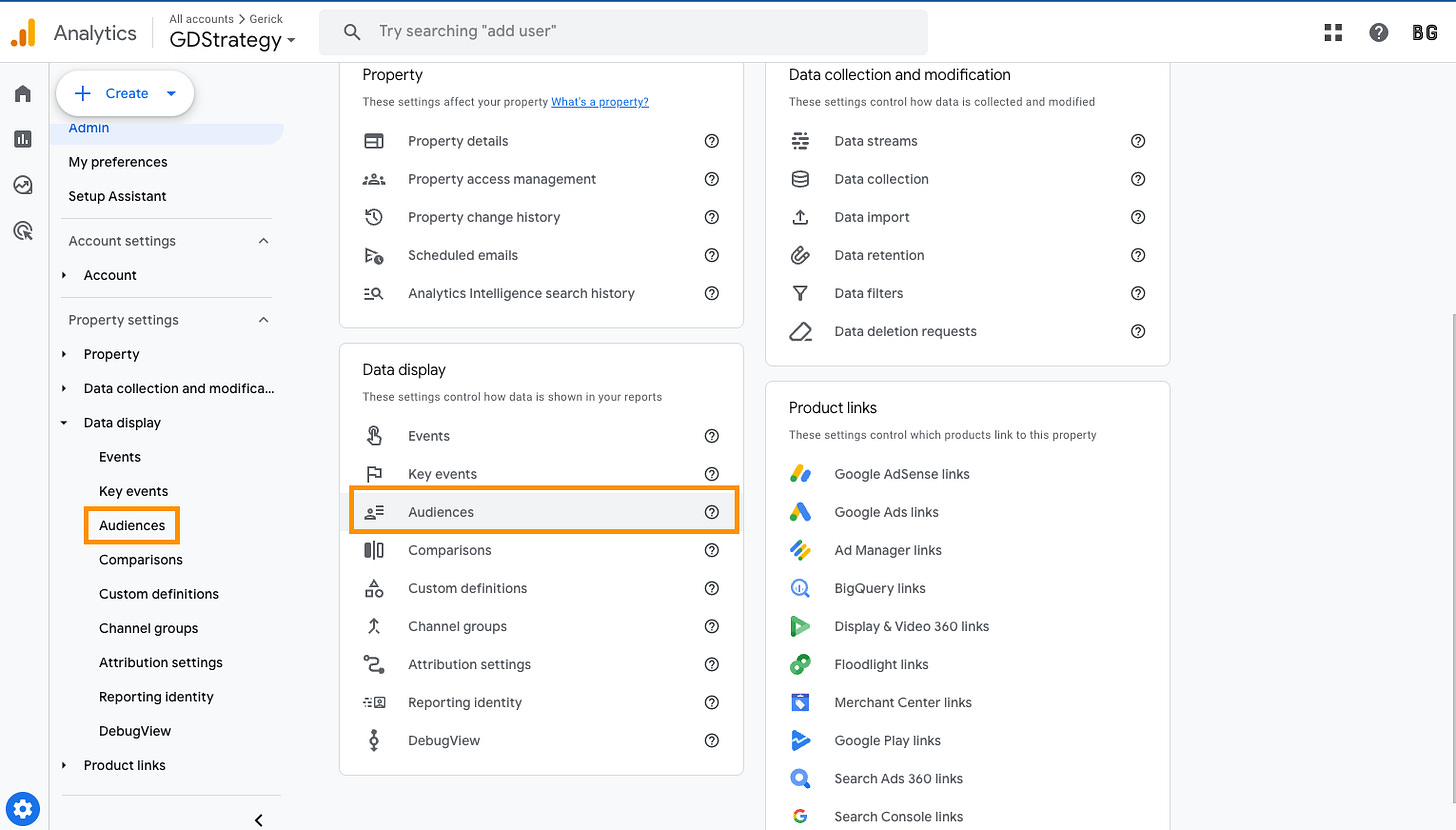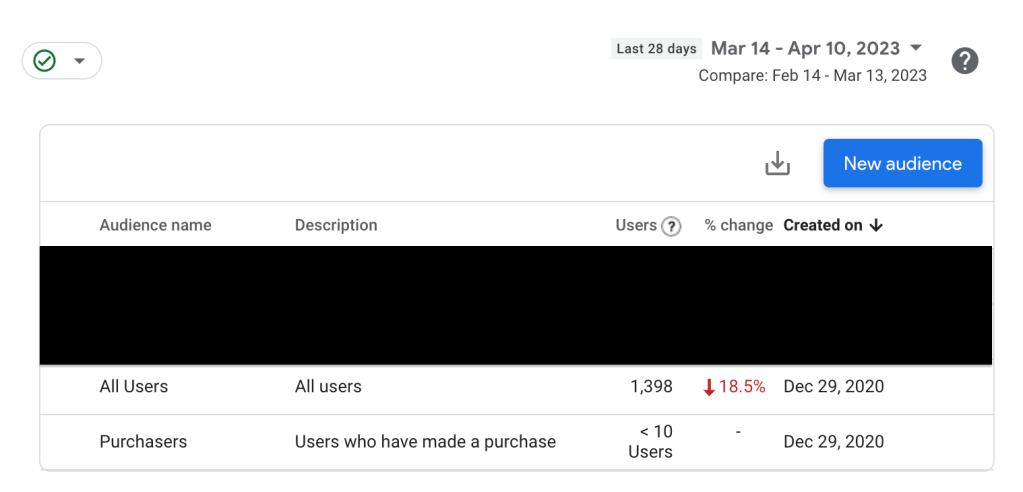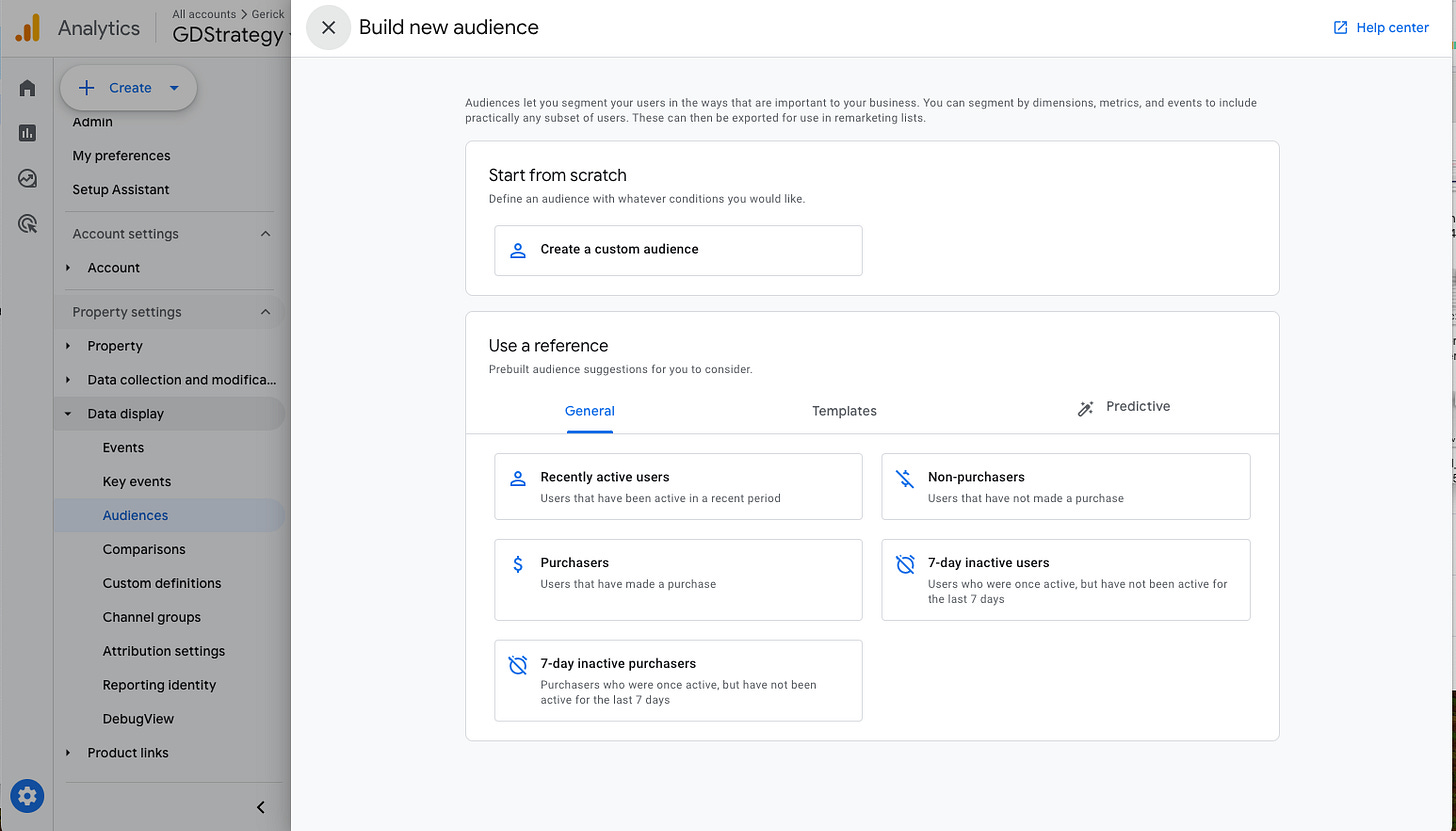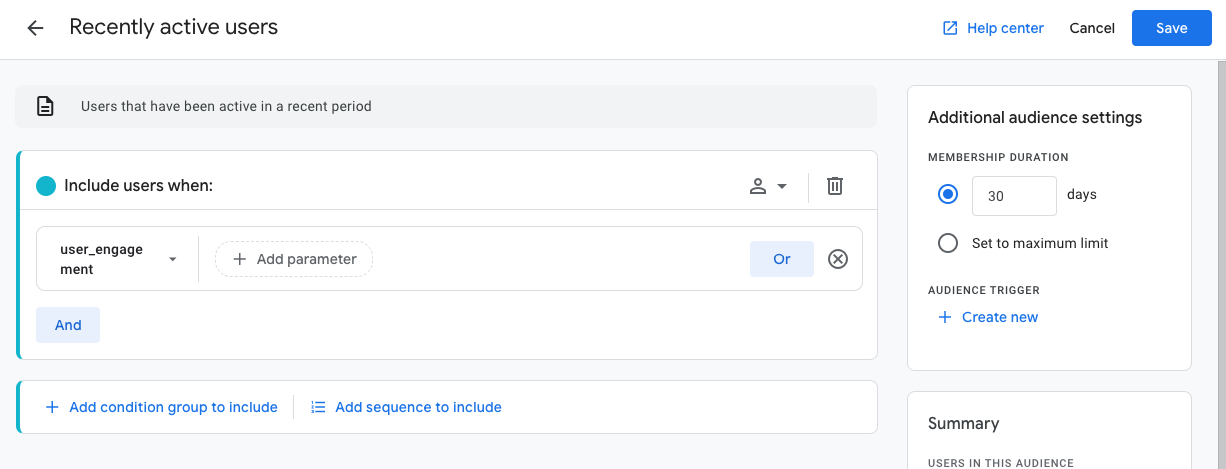Welcome to Part I of Edition No. 78 of my weekly newsletter, providing practical analysis in the world of digital content strategy.
Leveraging Custom Audiences in GA4
We have been talking recently about identifying your ideal customer profile (ICP). I thought, then, that it would be a nice transition into Google Analytics 4 audiences.
Why? Because you can create audiences around characteristics that match your ICP. This has multiple benefits:
Use data to test your assumptions – is your ICP really your ICP?
Identify personas within your ICP
Link your GA4 audiences to your Google Ads account, allowing you to target your ICP
Of course you can use audiences to track and slice of your audience you want. We just happen to have been talking about ICPs, which makes for a great use case.
Due to data privacy limitations you’ll see that GA4 can’t perfectly capture all aspects of an ICP, but it’s a good place to start.
Access Audiences
You can find your Audiences in the Admin section of GA4. The links in the screenshot below both go to the same place.
On the next screen, you should see a blue New Audience button. Click that to get started.
Audience Types
At a high level, there are two types of audiences in Google Analytics 4: predefined – aka default – and custom. Within custom, there are some different categories which we’ll touch on in a moment.
Default Audiences
Google Analytics 4 includes two default or “predefined audiences” in each property: All users and purchasers.
All users is exactly what it sounds like – every user who’s ever visited your website or opened your app.
Purchasers, while automatically included, is something you need to set up. That is, you have to define for Google who a purchaser is.
While helpful to be able to analyze these two default audiences, you probably want (and need) more granularity.
That’s where custom audiences come in.
Custom Audiences
Within custom audiences, you have two options: start from scratch or use a reference.
This is similar to the reports dashboard, which provides existing reports which you can customize or build upon, as well as the ability to create entirely new reports from scratch.
If you choose one of the “use a reference” options, you’ll see something like this:
Imagine you wanted a new coffee table. You could buy one from IKEA and receive everything you need in the box. Or you could get the raw materials from Home Depot, which would require you to design and construct it from scratch.
The former table might be ready a lot faster – and sure, you can make small customizations – but the latter will be more useful in that you can tailor its size, shape, color and more to your exact space.
Audiences work the same way. Use what GA4 provides out of the box, and you’ll get useful information. Build one from scratch, though, and you’ll have the potential to learn a lot more about your users.
To put this into action, let’s use an ICP example to create a custom audience.
Remember, ICP can mean different things for different businesses. And if you're a B2C business – like a news website selling to specific customers – you’re ICP will look a lot more like a persona at a less granular level.
Keep reading with a 7-day free trial
Subscribe to Gerick News(letter) to keep reading this post and get 7 days of free access to the full post archives.